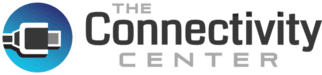Part No. 10I5-013HF
-
 This 3 foot male PS/2 (MiniDin6) cable is designed to work with keyboards and mice that utilize the MiniDin6 connector. Before the USB connection established its dominance connecting devices to a computer, the PS/2 connector was the primary method to secure a mouse or keyboard. To extend a PS/2 mouse or PS/2 keyboard that have a built in PS/2 cable with this, you would need a PS/2 coupler. This PS/2 cable can also be used to connect a computer to a PS/2 KVM switch if you are controlling multiple computers with a single monitor, keyboard and mouse.Part No. 10M2-01103
This 3 foot male PS/2 (MiniDin6) cable is designed to work with keyboards and mice that utilize the MiniDin6 connector. Before the USB connection established its dominance connecting devices to a computer, the PS/2 connector was the primary method to secure a mouse or keyboard. To extend a PS/2 mouse or PS/2 keyboard that have a built in PS/2 cable with this, you would need a PS/2 coupler. This PS/2 cable can also be used to connect a computer to a PS/2 KVM switch if you are controlling multiple computers with a single monitor, keyboard and mouse.Part No. 10M2-01103 -
 This 6 foot male PS/2 (MiniDin6) cable is designed to work with keyboards and mice that utilize the MiniDin6 connector. Before the USB connection established its dominance connecting devices to a computer, the PS/2 connector was the primary method to secure a mouse or keyboard. To extend a PS/2 mouse or PS/2 keyboard that have a built in PS/2 cable with this, you would need a PS/2 coupler. This PS/2 cable can also be used to connect a computer to a PS/2 KVM switch if you are controlling multiple computers with a single monitor, keyboard and mouse.Part No. 10M2-01106
This 6 foot male PS/2 (MiniDin6) cable is designed to work with keyboards and mice that utilize the MiniDin6 connector. Before the USB connection established its dominance connecting devices to a computer, the PS/2 connector was the primary method to secure a mouse or keyboard. To extend a PS/2 mouse or PS/2 keyboard that have a built in PS/2 cable with this, you would need a PS/2 coupler. This PS/2 cable can also be used to connect a computer to a PS/2 KVM switch if you are controlling multiple computers with a single monitor, keyboard and mouse.Part No. 10M2-01106 -
 This 10 foot male PS/2 (MiniDin6) cable is designed to work with keyboards and mice that utilize the MiniDin6 connector. Before the USB connection established its dominance connecting devices to a computer, the PS/2 connector was the primary method to secure a mouse or keyboard. To extend a PS/2 mouse or PS/2 keyboard that have a built in PS/2 cable with this, you would need a PS/2 coupler. This PS/2 cable can also be used to connect a computer to a PS/2 KVM switch if you are controlling multiple computers with a single monitor, keyboard and mouse.Part No. 10M2-01110
This 10 foot male PS/2 (MiniDin6) cable is designed to work with keyboards and mice that utilize the MiniDin6 connector. Before the USB connection established its dominance connecting devices to a computer, the PS/2 connector was the primary method to secure a mouse or keyboard. To extend a PS/2 mouse or PS/2 keyboard that have a built in PS/2 cable with this, you would need a PS/2 coupler. This PS/2 cable can also be used to connect a computer to a PS/2 KVM switch if you are controlling multiple computers with a single monitor, keyboard and mouse.Part No. 10M2-01110 -
 This 15 foot male PS/2 (MiniDin6) cable is designed to work with keyboards and mice that utilize the MiniDin6 connector. Before the USB connection established its dominance connecting devices to a computer, the PS/2 connector was the primary method to secure a mouse or keyboard. To extend a PS/2 mouse or PS/2 keyboard that have a built in PS/2 cable with this, you would need a PS/2 coupler. This PS/2 cable can also be used to connect a computer to a PS/2 KVM switch if you are controlling multiple computers with a single monitor, keyboard and mouse.Part No. 10M2-01115
This 15 foot male PS/2 (MiniDin6) cable is designed to work with keyboards and mice that utilize the MiniDin6 connector. Before the USB connection established its dominance connecting devices to a computer, the PS/2 connector was the primary method to secure a mouse or keyboard. To extend a PS/2 mouse or PS/2 keyboard that have a built in PS/2 cable with this, you would need a PS/2 coupler. This PS/2 cable can also be used to connect a computer to a PS/2 KVM switch if you are controlling multiple computers with a single monitor, keyboard and mouse.Part No. 10M2-01115 -
 This 25 foot male PS/2 (MiniDin6) cable is designed to work with keyboards and mice that utilize the MiniDin6 connector. Before the USB connection established its dominance connecting devices to a computer, the PS/2 connector was the primary method to secure a mouse or keyboard. To extend a PS/2 mouse or PS/2 keyboard that have a built in PS/2 cable with this, you would need a PS/2 coupler. This PS/2 cable can also be used to connect a computer to a PS/2 KVM switch if you are controlling multiple computers with a single monitor, keyboard and mouse.Part No. 10M2-01125
This 25 foot male PS/2 (MiniDin6) cable is designed to work with keyboards and mice that utilize the MiniDin6 connector. Before the USB connection established its dominance connecting devices to a computer, the PS/2 connector was the primary method to secure a mouse or keyboard. To extend a PS/2 mouse or PS/2 keyboard that have a built in PS/2 cable with this, you would need a PS/2 coupler. This PS/2 cable can also be used to connect a computer to a PS/2 KVM switch if you are controlling multiple computers with a single monitor, keyboard and mouse.Part No. 10M2-01125 -
 This 50 foot male PS/2 (MiniDin6) cable is designed to work with keyboards and mice that utilize the MiniDin6 connector. Before the USB connection established its dominance connecting devices to a computer, the PS/2 connector was the primary method to secure a mouse or keyboard. To extend a PS/2 mouse or PS/2 keyboard that have a built in PS/2 cable with this, you would need a PS/2 coupler. This PS/2 cable can also be used to connect a computer to a PS/2 KVM switch if you are controlling multiple computers with a single monitor, keyboard and mouse.Part No. 10M2-01150
This 50 foot male PS/2 (MiniDin6) cable is designed to work with keyboards and mice that utilize the MiniDin6 connector. Before the USB connection established its dominance connecting devices to a computer, the PS/2 connector was the primary method to secure a mouse or keyboard. To extend a PS/2 mouse or PS/2 keyboard that have a built in PS/2 cable with this, you would need a PS/2 coupler. This PS/2 cable can also be used to connect a computer to a PS/2 KVM switch if you are controlling multiple computers with a single monitor, keyboard and mouse.Part No. 10M2-01150 -
 This 3 foot PS/2 (MiniDin6) extension cable is designed to work with keyboards and mice that utilize the MiniDin6 connector. Our cable features PS/2 (MiniDin6) male and female ends and 6 conductors with straight through pinning. Before the USB connection established its dominance connecting devices to a computer, the PS/2 connector was the primary method to secure a mouse or keyboard.Part No. 10M2-01203
This 3 foot PS/2 (MiniDin6) extension cable is designed to work with keyboards and mice that utilize the MiniDin6 connector. Our cable features PS/2 (MiniDin6) male and female ends and 6 conductors with straight through pinning. Before the USB connection established its dominance connecting devices to a computer, the PS/2 connector was the primary method to secure a mouse or keyboard.Part No. 10M2-01203 -
 This 6 foot PS/2 (MiniDin6) extension cable is designed to work with keyboards and mice that utilize the MiniDin6 connector. Our cable features PS/2 (MiniDin6) male and female ends and 6 conductors with straight through pinning. Before the USB connection established its dominance connecting devices to a computer, the PS/2 connector was the primary method to secure a mouse or keyboard.Part No. 10M2-01206
This 6 foot PS/2 (MiniDin6) extension cable is designed to work with keyboards and mice that utilize the MiniDin6 connector. Our cable features PS/2 (MiniDin6) male and female ends and 6 conductors with straight through pinning. Before the USB connection established its dominance connecting devices to a computer, the PS/2 connector was the primary method to secure a mouse or keyboard.Part No. 10M2-01206 -
 This 10 foot PS/2 (MiniDin6) extension cable is designed to work with keyboards and mice that utilize the MiniDin6 connector. Our cable features PS/2 (MiniDin6) male and female ends and 6 conductors with straight through pinning. Before the USB connection established its dominance connecting devices to a computer, the PS/2 connector was the primary method to secure a mouse or keyboard.Part No. 10M2-01210
This 10 foot PS/2 (MiniDin6) extension cable is designed to work with keyboards and mice that utilize the MiniDin6 connector. Our cable features PS/2 (MiniDin6) male and female ends and 6 conductors with straight through pinning. Before the USB connection established its dominance connecting devices to a computer, the PS/2 connector was the primary method to secure a mouse or keyboard.Part No. 10M2-01210 -
 This 25 foot PS/2 (MiniDin6) extension cable is designed to work with keyboards and mice that utilize the MiniDin6 connector. Our cable features PS/2 (MiniDin6) male and female ends and 6 conductors with straight through pinning. Before the USB connection established its dominance connecting devices to a computer, the PS/2 connector was the primary method to secure a mouse or keyboard.Part No. 10M2-01225
This 25 foot PS/2 (MiniDin6) extension cable is designed to work with keyboards and mice that utilize the MiniDin6 connector. Our cable features PS/2 (MiniDin6) male and female ends and 6 conductors with straight through pinning. Before the USB connection established its dominance connecting devices to a computer, the PS/2 connector was the primary method to secure a mouse or keyboard.Part No. 10M2-01225