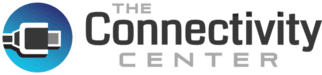- Supports up to 32 USB & VGA and PS/2 & VGA equipped computers
- Supports VGA resolutions up to 1920x1200
- Port switching via hotkey, On-Screen Display or front panel buttons
- PCs are connected via dedicated KVM modules (not included) at distances of up to 100m via Cat5e/6
- 2 year warranty
A KVM switch allows an operator to conveniently control and manage multiple devices, such as PCs and servers, from a single keyboard, mouse and display console.
The Lindy Combo KVM Switch is a hardware solution that allows direct control of multiple computers using a single keyboard, mouse and VGA monitor. It's ideal for system administrators who want to control multiple computers or servers from a single, centralised location.
The switch occupies only a single 1U space in a 19” rack and supports screen resolutions of up to 1920x1200, great for ensuring optimum clarity if used in digital media or graphic design scenarios. It provides 3 simple switching modes, via keyboard hotkeys, front panel buttons and On-Screen Display; setup and management options can be access only via the OSD.
A local console can be connected to the 2 USB and VGA ports on the rear panel while a Daisy Chain VGA port can be used to connect up to 8 Lindy Combo series switches in order to manage to up to 256 multi platform computers with security features, password access and auto log out, perfect for large-scale control systems in transport hubs or surveillance centres. All the functions are accessible from the administrator through a simple to use On-Screen Display.
PCs & connected KVM switches can be remove easily with hot plug support*, allowing for maintenance to take place without the need for powering down all connected devices, essential within "always on" environments such as data centres or traffic management setups.
Computers or servers can be connected to the 32 host ports on the rear panel via Cat5e/6 cables ad distances of up to 100m using USB+VGA (39634) or PS/2+VGA (39633) dedicated KVM modules (not included).
*Hot plug is supported only if the OS of the connected PC supports this function
"