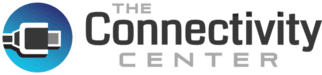In today’s digital age, remote work has become increasingly common. However, along with flexibility and convenience comes the need to safeguard sensitive information on mobile devices and portable media. The security of these devices is paramount, as they are often used to access corporate networks and store critical data.
Here, then, are eight common security threats you need to know about.
1. Phishing Attacks
Phishing attacks can take several forms, including deceptive emails, fake websites, and phone calls impersonating legitimate organizations. To protect against these threats, remote workers should:
- Be cautious of suspicious emails: Avoid clicking on links or downloading attachments from unknown senders. Verify the legitimacy of the email by independently contacting the company or individual.
- Verify website authenticity: Double-check the URL to ensure it matches the official website of the organization. Look for secure connections (https://) and padlock icons as indicators of a trustworthy site.
- Use multi-factor authentication: Enable multi-factor authentication whenever possible to add an extra layer of security to account logins.
- Keep software up to date: Regularly update operating systems, applications, and security software to patch vulnerabilities that hackers could exploit.
2. Malware Infections
One of the most common and highly damaging threats related to mobile devices and portable media is malware infections. These malicious software can compromise the security and privacy of sensitive information stored on these devices. To ensure the safety of remote workers and their devices, it is important to understand the types of malware that can infect them and implement best practices for prevention.
- Viruses: These are designed to replicate and spread from one device to another, causing harm to the system and files.
- Trojans: These disguise themselves as legitimate software to trick users into installing them, allowing hackers to gain unauthorized access to the device.
- Ransomware: This type of malware encrypts files on the device and demands a ransom for their release.
- Spyware: It secretly gathers information about the user without their knowledge, such as passwords and browsing habits.
An infected mobile or portable media device that is connected to a network can bring an entire corporation to its knees. To ensure that mobile devices and portable media cannot pass malware, viruses, and ransomware to the corporate network, organizations should install USB port locks and network port locks on all open ports to prevent external devices from connecting to the network. This serves a secondary purpose, too, by preventing a data breach whether unintentional or the result of a bad actor.
3. Lost or Stolen Devices
Remote workers face significant risks when it comes to lost or stolen mobile devices and portable media. Losing a device or having it stolen can lead to a variety of security breaches and compromises. These include:
- Data Breach: Lost or stolen devices can potentially expose sensitive data to unauthorized individuals. This can include confidential company information, client data, and personal information of employees.
- Unauthorized Access: If a device falls into the wrong hands, unauthorized individuals can gain access to confidential accounts and information, including email accounts, social media accounts, and cloud storage.
- Identity Theft: Stolen devices may contain personally identifiable information (PII) that can be used for identity theft. This can result in economic loss and damage to an individual’s reputation.
4. Weak Passwords
Weak passwords pose a significant security threat to remote workers’ mobile devices and portable media. Using easily guessable passwords or reusing passwords across multiple accounts increases the risk of unauthorized access and potential data breaches. Cybercriminals can exploit weak passwords through brute force attacks or by hacking into your account to gain access to multiple accounts. This can lead to the exposure of sensitive company information, client data, and personal information of employees.
To protect against the dangers of weak passwords, remote workers should follow these best practices:
- Use a combination of upper and lowercase letters, numbers, and special characters.
- Avoid using frequently used words, personal information, or easily guessable patterns.
- Create unique passwords for each account and device.
- Regularly update passwords and avoid reusing them across different accounts.
- Consider using a password manager to securely store and manage passwords.
- Enable two-factor authentication for an added layer of security.
By following these guidelines, remote workers can significantly reduce the risk of unauthorized access and protect their mobile devices and portable media from potential security
5. Unsecured Wi-Fi Networks
Remote workers often rely on Wi-Fi networks in coffee shops, airports, and other public places to stay connected and get their work done. However, connecting to unsecured Wi-Fi networks can expose their mobile devices and portable media to significant security threats.
Unsecured Wi-Fi networks do not require a password or any form of authentication, making them easy targets for cybercriminals. These networks are hotspots for hackers to intercept sensitive information, such as passwords, emails, and business documents. Man-in-the-middle attacks and malware distribution are common tactics used by attackers on unsecured Wi-Fi networks.
To protect their mobile devices and portable media from these security threats, remote workers should consider the following secure alternatives:
- Virtual Private Networks (VPNs): VPNs encrypt internet connections, keeping data secure while connected to any network, including unsecured Wi-Fi.
- Personal Hotspots: By using their smartphone’s personal hotspot feature, remote workers can create a secure connection for their devices, eliminating the need to connect to unsecured Wi-Fi networks.
- Tethering: Tethering refers to connecting a device to a computer or another device with a secure wired connection. This eliminates the need for relying on Wi-Fi networks altogether.
- Secure Remote Access: Using secure remote access solutions, such as Virtual Desktop Infrastructure (VDI) or remote desktop applications, allows remote workers to access their work resources securely without the need to connect to unsecured Wi-Fi networks.
6. Data Leakage
Data leakage from mobile devices and portable media is a major concern for remote workers. Here are some common causes of data leakage:
- Lost or Stolen Devices: Losing a mobile device or having it stolen can lead to unauthorized access to sensitive data stored on the device. This can occur if the device does not have proper security measures in place, such as passwords or biometric authentication.
- Unsecure Wi-Fi Networks: Connecting to unsecured Wi-Fi networks puts mobile devices at risk of data interception by hackers. These networks lack proper encryption, making it easy for attackers to access and steal sensitive information.
- Phishing Attacks: Remote workers often receive phishing emails or messages that trick them into disclosing sensitive information. These attacks can lead to data leakage if employees unknowingly provide access to their mobile devices or portable media.
- Malware and Viruses: Mobile devices and portable media can become infected with malware and viruses, which can lead to unauthorized access and data leakage. This can occur through malicious apps, unsafe downloads, or opening infected attachments.
7. Unauthorized Access
Ensuring the security of remote workers’ mobile devices and portable media is crucial in protecting sensitive data from unauthorized access. Here are some key measures to prevent unauthorized access:
- Implement Strong Authentication Methods: Remote workers should utilize strong authentication methods such as biometric authentication, two-factor authentication, or strong passwords to ensure only authorized individuals can access their devices and media.
- Enable Remote Data Wiping: In case of loss or theft, remote workers should have the ability to remotely wipe their mobile devices and portable media to prevent unauthorized access to sensitive data.
- Use Mobile Device Management Solutions: Implementing mobile device management solutions allows remote workers to enforce security policies, remotely track and manage devices, and ensure secure access to corporate networks.
- Regularly Update Software and Firmware: Keep mobile devices and portable media up to date with the latest software and firmware updates. These updates often include important security patches that address vulnerabilities, helping to prevent unauthorized access.
- Train Remote Workers on Security Awareness: Educate remote workers about the importance of security measures such as avoiding suspicious emails and links, using secure networks, and regularly updating passwords. This helps minimize the risk of unauthorized access.
8. Physical Security
Ensuring the physical security of mobile devices and portable media is crucial in safeguarding sensitive data from potential security threats. Remote workers are particularly vulnerable to these risks, as their devices and media can be easily lost, stolen, or compromised. Here are some common security threats that remote workers should be aware of:
- Theft or Loss: Mobile devices and portable media are at risk of being stolen or misplaced, potentially leading to unauthorized access to valuable information.
- Shoulder Surfing: Remote workers should be cautious of people looking over their shoulders when working in public spaces, as this can result in confidential information being exposed.
- Unsecured Wi-Fi Networks: Connecting to unsecured Wi-Fi networks can expose mobile devices to hackers who can intercept data transmissions and gain unauthorized access.
- Malware and Phishing Attacks: Remote workers are targets for malicious software and phishing scams that can compromise device security and steal sensitive data.
Final Thoughts
The landscape of work is changing rapidly, and remote working has become a new norm. The security of mobile devices and portable media is paramount in this evolving scenario. Effective practices can significantly minimize the risk of data leakage, unauthorized access, and other security threats. It requires not only the application of robust security measures such as secure connections, strong authentication, and regular updates, but also a conscious effort from remote workers to stay vigilant and informed about potential threats.
Keep your devices safe, stay connected securely, and keep your data protected. Happy remote working.