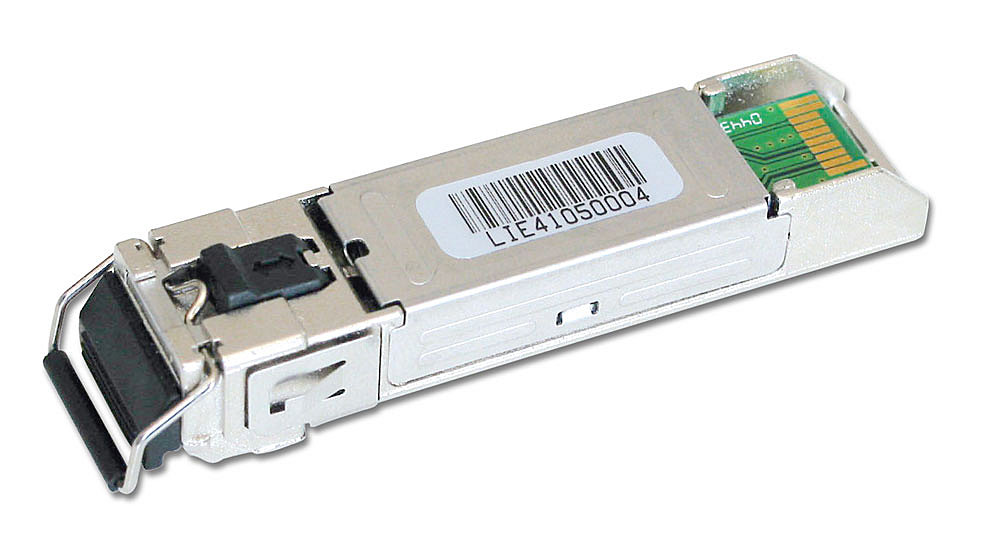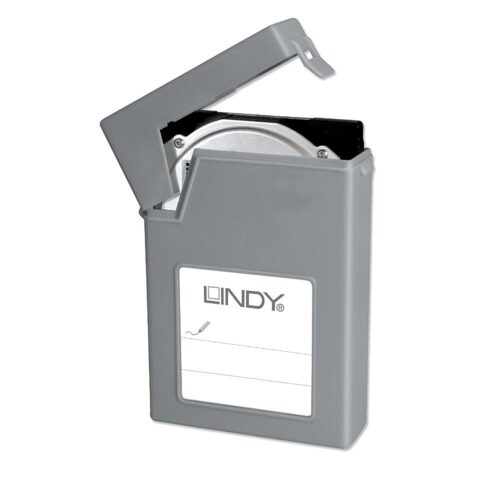This simple device gives system administrators, installers and technicians a physical way of preventing people from interfering with LC Fiber Optic connections. This increases security against the risk of unauthorized tampering.
The LC Security Block is made up of a simple 'block' that attaches to the LC Fiber Optic connector. The connector and block are then inserted into the required port as normal, until the block clicks into place. To remove, plug the key into the block and remove the block from port.-
 This simple device gives system administrators, installers and technicians a physical way of preventing people from interfering with LC Fiber Optic connections. This increases security against unauthorized tampering. The LC Security Block is made up of a simple 'block' that attaches to the LC Fiber Optic connector. The connector and block are then inserted into the required port as normal, until the block clicks into place. To remove, plug the key into the block and remove the block from port.Part No. 40476
This simple device gives system administrators, installers and technicians a physical way of preventing people from interfering with LC Fiber Optic connections. This increases security against unauthorized tampering. The LC Security Block is made up of a simple 'block' that attaches to the LC Fiber Optic connector. The connector and block are then inserted into the required port as normal, until the block clicks into place. To remove, plug the key into the block and remove the block from port.Part No. 40476 -

- Prevent people interfering with SD ports
- Physically blocks access to a SD card slots
- Consists of 4 locks and 1 key
- Each key only works with a lock of the same color
- Also available as a pack of 10 (without key)
With this neat little device, system administrators can physically prevent users from inserting SD cards and other SD Devices to their computers to copy data, introduce viruses etc.
The SD Port Blocker is made up of a combined 'key' and 'lock' assembly which plugs into the SD Card. To use, simply plug the 'keylock' into the card slot and release the latch - the lock remains in place! Plug the key back into the lock to remove.
Note - These Blockers are only affective with recessed SD ports.
" -

- Prevent people interfering with SD ports
- Physically blocks access to a SD card slots
- Consists of 10 locks (without key)
- Each key only works with a lock of the same color
- Also available as a pack of 4 with 1 key
With this neat little device, system administrators can physically prevent users from inserting SD cards and other SD Devices to their computers to copy data, introduce viruses etc.
The SD Port Blocker is made up of a combined 'key' and 'lock' assembly which plugs into the SD Card. To use, simply plug the 'keylock' into the card slot and release the latch - the lock remains in place! Plug the key back into the lock to remove.
Note - These Blockers are only affective with recessed SD ports.
" -

- Block physical access to RJ-45 Network ports
- Prevent users from inserting cables, devices or foreign objects without permission
- Quick, easy & simple to use
- Also available in packs of 20 (without key)
- 2 year warranty
With the LINDY RJ-45 Port Blocker, you can quickly block open network ports and easily prevent users from connecting cables, devices or inserting foreign objects without permission.
This helps protect against unauthorised access to a network or system, as well as preventing unintentional or malicious damage to ports. It can also act as a visual cue, showing inactive or disconnected ports.
The semi-permanent RJ-45 Port Blocker is made up of a moulded plastic blocking cap that plugs securely into the RJ-45 port with a special insertion key. The blocker latches into the RJ-45 just as a network cable would and remains in place until removed using the insertion key.
To use, simply attach a blocker to the key and plug it into the port. Hold the blocker in place and pull away the Key. To remove, simply insert the Key back into the blocker until it ‘clicks’ and pull it away. Easy!
Security Note: This Port Blocker will only act as a basic physical & visual deterrent to tampering. It will not prevent a determined attacker, intent on gaining physical access to a RJ-45 port.
Please note: this key is only compatible with the corresponding color of port blocker.
" -
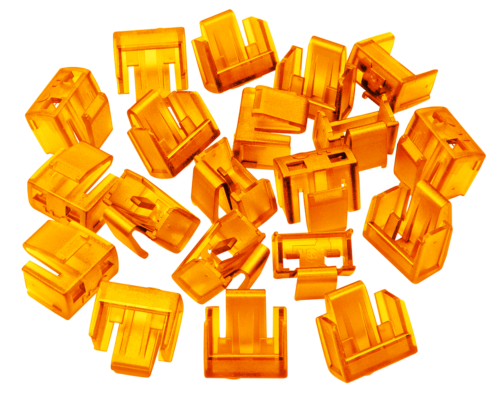
- Block physical access to RJ-45 Network ports
- Prevent users from inserting cables, devices or foreign objects without permission
- Quick, easy & simple to use
- Also available in packs of 10 with a key
- 2 year warranty
With the LINDY RJ-45 Port Blocker, you can quickly block open network ports and easily prevent users from connecting cables, devices or inserting foreign objects without permission.
This helps protect against unauthorised access to a network or system, as well as preventing unintentional or malicious damage to ports. It can also act as a visual cue, showing inactive or disconnected ports.
The semi-permanent RJ-45 Port Blocker is made up of a moulded plastic blocking cap that plugs securely into the RJ-45 port with a special insertion key. The blocker latches into the RJ-45 just as a network cable would and remains in place until removed using the insertion key (not included, see part number 40472).
To use, simply attach a blocker to the key and plug it into the port. Hold the blocker in place and pull away the Key. To remove, simply insert the Key back into the blocker until it ‘clicks’ and pull it away. Easy!
Security Note: This Port Blocker will only act as a basic physical & visual deterrent to tampering. It will not prevent a determined attacker, intent on gaining physical access to a RJ-45 port.
Please note: this key is only compatible with the corresponding color of port blocker.
" -

- Block physical access to RJ-45 Network ports
- Prevent users from inserting cables, devices or foreign objects without permission
- Quick, easy & simple to use
- Also available in packs of 20 (without key)
- 2 year warranty
With the LINDY RJ-45 Port Blocker, you can quickly block open network ports and easily prevent users from connecting cables, devices or inserting foreign objects without permission.
This helps protect against unauthorised access to a network or system, as well as preventing unintentional or malicious damage to ports. It can also act as a visual cue, showing inactive or disconnected ports.
The semi-permanent RJ-45 Port Blocker is made up of a moulded plastic blocking cap that plugs securely into the RJ-45 port with a special insertion key. The blocker latches into the RJ-45 just as a network cable would and remains in place until removed using the insertion key.
To use, simply attach a blocker to the key and plug it into the port. Hold the blocker in place and pull away the Key. To remove, simply insert the Key back into the blocker until it ‘clicks’ and pull it away. Easy!
Security Note: This Port Blocker will only act as a basic physical & visual deterrent to tampering. It will not prevent a determined attacker, intent on gaining physical access to a RJ-45 port.
Please note: this key is only compatible with the corresponding color of port blocker.
" -
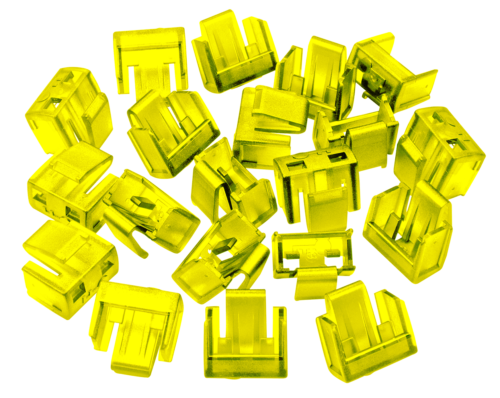
- Block physical access to RJ-45 Network ports
- Prevent users from inserting cables, devices or foreign objects without permission
- Quick, easy & simple to use
- Also available in packs of 10 with a key
- 2 year warranty
With the LINDY RJ-45 Port Blocker, you can quickly block open network ports and easily prevent users from connecting cables, devices or inserting foreign objects without permission.
This helps protect against unauthorised access to a network or system, as well as preventing unintentional or malicious damage to ports. It can also act as a visual cue, showing inactive or disconnected ports.
The semi-permanent RJ-45 Port Blocker is made up of a moulded plastic blocking cap that plugs securely into the RJ-45 port with a special insertion key. The blocker latches into the RJ-45 just as a network cable would and remains in place until removed using the insertion key (not included, see part number 40472).
To use, simply attach a blocker to the key and plug it into the port. Hold the blocker in place and pull away the Key. To remove, simply insert the Key back into the blocker until it ‘clicks’ and pull it away. Easy!
Security Note: This Port Blocker will only act as a basic physical & visual deterrent to tampering. It will not prevent a determined attacker, intent on gaining physical access to a RJ-45 port.
Please note: this key is only compatible with the corresponding color of port blocker.
" -

- Designed for notebooks with 15? to 17? size screens
- Height adjustable stand for lifting notebook display to create a more comfortable typing angle
- Allows a free flow of air underneath the notebook for effective passive cooling and heat dissipation
- 360? rotating base allows the notebook to be swivelled around to share with others - perfect for meetings, training and demonstrations
- Very compact and light portable design
- Distance between front and rear stand: 220mm (Min) - 260mm (Max)
- Dimensions: 328 x 298mm (WxD)
A Rotating Notebook Stand suitable for notebooks with sreens from 12? to 14? in size is available here.Part No. 40505 -

- Supports a maximum weight of 10kg
- For use with a 450mm pole and 700mm pole (not included)
- Conforms to VESA mounting standards (75 x 75mm and 100 x 100mm)
- Pole not included
This Adjustable LCD Arm is part of our unique, Modular Desktop Mounting System. With this system you can easily create customized solutions for mounting your laptops and displays in a variety of different configurations.
Please note: The above picture is shown for illustration purposes only. The pole is not included and must be purchased separately. Two versions are available, a 450mm Desk Clamp Pole and a 700mm Desk Clamp Pole.
"