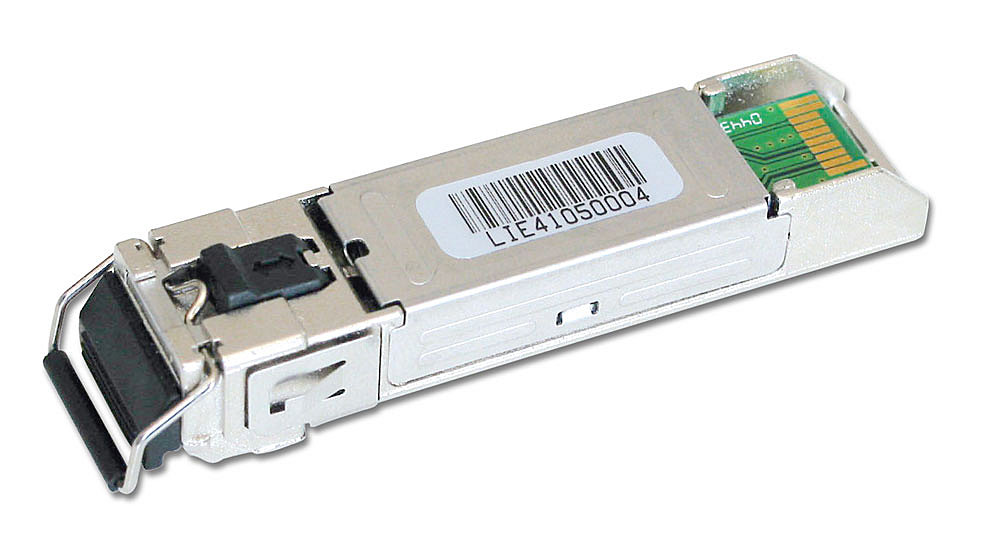Part No. 10D1-03206BK
-
 Our 10 foot black high quality serial extension cable features molded connectors and gold plated contacts for superior corrosion resistance ensuring a solid connection for the life of the cable. This male to female 1:1 serial cable is solidly constructed, UL rated and RoHS Compliant.Part No. 10D1-03210BK
Our 10 foot black high quality serial extension cable features molded connectors and gold plated contacts for superior corrosion resistance ensuring a solid connection for the life of the cable. This male to female 1:1 serial cable is solidly constructed, UL rated and RoHS Compliant.Part No. 10D1-03210BK -
 Our 15 foot black high quality serial extension cable features molded connectors and gold plated contacts for superior corrosion resistance ensuring a solid connection for the life of the cable. This male to female 1:1 serial cable is solidly constructed, UL rated and RoHS Compliant.Part No. 10D1-03215BK
Our 15 foot black high quality serial extension cable features molded connectors and gold plated contacts for superior corrosion resistance ensuring a solid connection for the life of the cable. This male to female 1:1 serial cable is solidly constructed, UL rated and RoHS Compliant.Part No. 10D1-03215BK -
 Our 6 foot high quality RS-232 serial cable features molded female DB9 connectors and gold plated contacts for superior corrosion resistance ensuring a solid connection for the life of the cable. This female to female 1:1 serial cable is solidly constructed, UL rated and RoHS Compliant.Part No. 10D1-03406
Our 6 foot high quality RS-232 serial cable features molded female DB9 connectors and gold plated contacts for superior corrosion resistance ensuring a solid connection for the life of the cable. This female to female 1:1 serial cable is solidly constructed, UL rated and RoHS Compliant.Part No. 10D1-03406 -
 Our 10 foot high quality RS-232 serial cable features molded female DB9 connectors and gold plated contacts for superior corrosion resistance ensuring a solid connection for the life of the cable. This female to female 1:1 serial cable is solidly constructed, UL rated and RoHS Compliant.Part No. 10D1-03410
Our 10 foot high quality RS-232 serial cable features molded female DB9 connectors and gold plated contacts for superior corrosion resistance ensuring a solid connection for the life of the cable. This female to female 1:1 serial cable is solidly constructed, UL rated and RoHS Compliant.Part No. 10D1-03410 -
 Our 10 foot black high quality RS-232 serial cable features molded female DB9 connectors and gold plated contacts for superior corrosion resistance ensuring a solid connection for the life of the cable. This female to female 1:1 serial cable is solidly constructed, UL rated and RoHS Compliant.Part No. 10D1-03410BK
Our 10 foot black high quality RS-232 serial cable features molded female DB9 connectors and gold plated contacts for superior corrosion resistance ensuring a solid connection for the life of the cable. This female to female 1:1 serial cable is solidly constructed, UL rated and RoHS Compliant.Part No. 10D1-03410BK -
 This 6 foot high quality DB9 female to DB25 male serial cable is for hooking up an HP (Hewlett Packard) plotter printer to your PC. This serial cable features molded connectors and gold plated contacts for superior corrosion resistance ensuring a solid connection for the life of the cable. This female to male 8 conductor serial cable is solidly constructed.Part No. 10D1-13306
This 6 foot high quality DB9 female to DB25 male serial cable is for hooking up an HP (Hewlett Packard) plotter printer to your PC. This serial cable features molded connectors and gold plated contacts for superior corrosion resistance ensuring a solid connection for the life of the cable. This female to male 8 conductor serial cable is solidly constructed.Part No. 10D1-13306