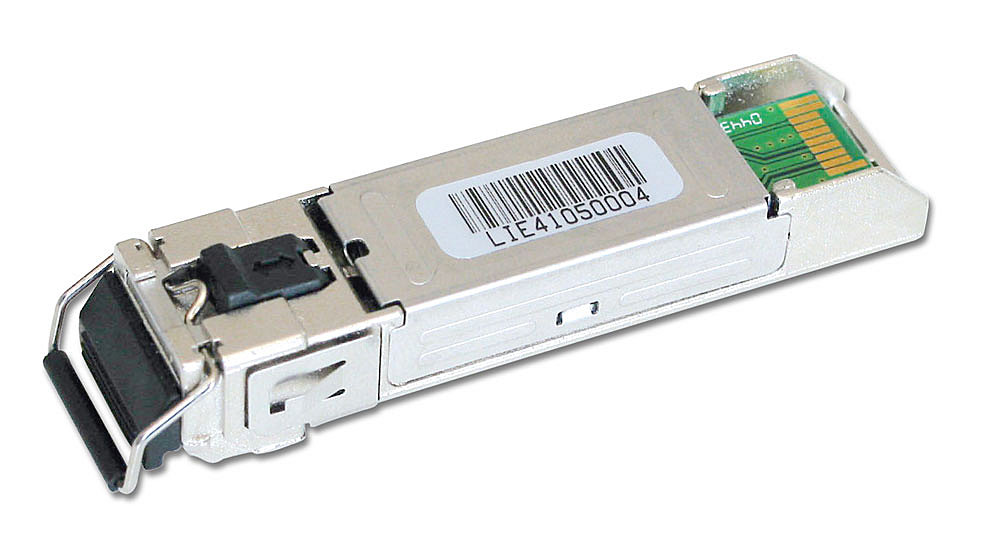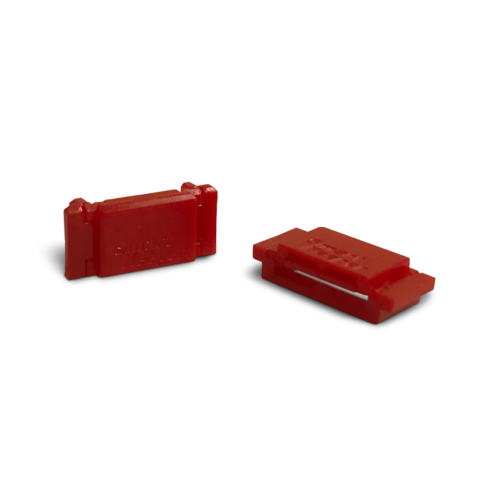Description
Smart Keeper Professional Series Lock Key
When it comes to cybersecurity, a simple USB port lock can help protect your organization from its weakest link: human activity. An organization’s staff is usually a CIO’s greatest challenge, as employees are often susceptible to falling victim to phishing emails, sharing passwords, and plugging virus-infected devices into their USB ports – no matter how much employee training is conducted by the company. While we can’t help you with phishing emails and password sharing, we can do something about those dreaded USB devices with our USB port lock. The Smart Keeper USB port lock prevents unauthorized data transfer through your desktop and laptop USB ports by physically locking and blocking these ports. This not only reduces the risk of computer viruses and malware, but also helps prevent data theft and data leakage.
Why You Need a USB Port Lock on All Computers
In 2011, the U.S. Department of Homeland Security randomly dropped USB flash drives onto the parking lots at government and private contractor facilities. Sixty percent of the workers who picked up one of these flash drives plugged it into their work computer’s USB port, exposing these computers – and the entire network – to viruses and malware. While this was an experiment in cybersecurity, the message was clear: a USB port lock on all computers is required to thwart this form of invasion. More recently, in 2016, University of Illinois researchers randomly placed 300 USB drives around campus. Nearly all of these flash drives – 98% – were picked up by students and staff. Researchers reported that half of these drives were plugged into a university computer. For a hacker intent on finding a way in, a simple flash drive is an easy way to gain access to a network – but only if each computer is left unprotected by a USB port lock.
Vaccinating Your Network with USB Port Locks
Human nature shows that, regardless of training, people will plug an unidentified flash drive into even the most secure computer network, which is why a network without a USB port lock on every device isn’t really secure. For CIO’s who believe that their network will never be subjected to a deliberate attack of infected flash drives, consider this: It is not only the intentional attacks that a USB port lock can thwart, but also the unintentional ones, such as an employee using their work computer’s USB port to charge their infected smart phone or that same employee using a flash drive to pass files between their infected home computer and their work computer. When the employee can connect personal devices – whether a cell phone or their remote computer – to a company computer, they become a carrier of potential viruses the company CIO can never see – or predict. A USB port lock is akin to vaccinating the company network from these viruses, which are exponentially multiplied by the number of staff the company employs.